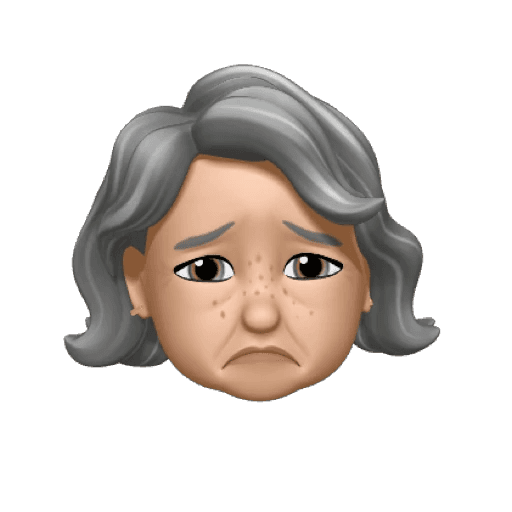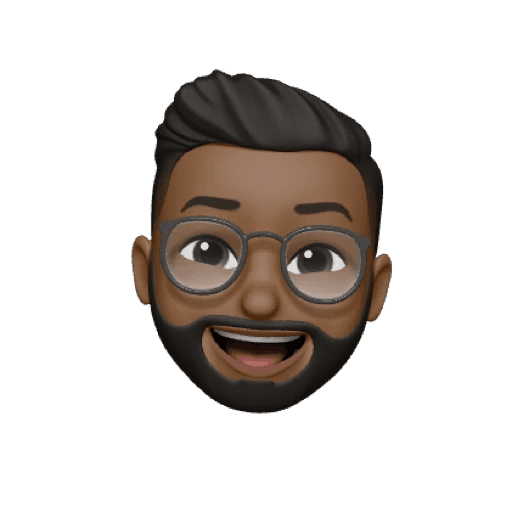How We Built M Health Fairview’s Patient-First App
Context
Solution
For the MVP, we designed a feature-rich app that blended M Health Fairview’s branding with the power of EPIC’s MyChart system. This allowed us to deliver a personalized experience while maintaining seamless access to patient data.
My role
Note: Due to NDA restrictions, only a high level overview of my work is being showcased here. If you're interested in exploring the full case study, kindly click on one of the options below-
If you know the password
Note: Some designs shown in this case study may differ from the final launched product. This is because the case study focuses on work done during the MVP design phase, meaning certain features may have been added or removed in the current app
Due to the legal and compliance requirements with EPIC, there were many aspects of the functioning of mychart app including visuals and screen recordings the team in India wasn’t privy to. Thus, we purely relied on word of mouth and flow charts drafted by our counterparts in the US who had access.
From these insights and understanding the background of our end users, We created 3 user personas, however, for the MVP App we considered 1 of the 3 as our primary persona
Moira
A 41-year-old mother of two, including an autistic son, Moira recently moved to Minnesota and is looking for specialized care for her eldest and a pediatrician for her youngest. She also needs to find primary care providers for herself and her husband.
She needed to:
Efficiently find trustworthy providers
Seamless appointment scheduling for her whole family.
Stay organized with health reminders, especially for children's specific needs
We focused on Moira, a busy mom managing her family’s health
By designing for Moira, we ensured the app was not only easy to navigate but also reduced the cognitive load on users managing multiple profiles.
I created a rough IA for the homepage, post which I conducted a white boarding session with the team and the Journey Owner from the client side to collectively decide and agree on feature grouping and prioritization
Homepage
More menu
Proxy profile
The profile-switching feature allows Moira to easily toggle between her own profile and her children's, ensuring she can schedule appointments, view test results, and manage prescriptions without logging in and out of multiple accounts
Parents or legal guardians have the right to access their minor children’s medical records
Once Moira’s children turn 18, the system may restrict her access per HIPAA and Minnesota state laws
The ability to customize names and manage record-sharing settings is only available within the user’s own profile
Proxy profile switching overlays
At each step I checked the technical feasibility of my concepts by collaborating with the tech team reducing friction and iterations at later stages.
Find care low fidelity wireframe
I realized that having a consistent toggle tab throughout the find care flow could disrupt users’ mental model when switching tabs midway through finding a provider.
Rather than giving users the freedom to switch tabs or edit location mid-search, we decided to restrict those actions once the results were generated to avoid confusion and accidental taps that may lead to API errors.
Find care high fidelity designs
Setting location was kept at the top of the page hierarchy as that would determine relevant providers to be populated for users
Setting location
IOS Native designs
Provider location switch: In IOS, segmented controls. In Android, Toggle tabs
Incase the location access has been denied for the app, the default location will be set to ‘Minneapolis’
Due to Fairviews database not being mature enough just yet, we proposed a phased release of the search functionality
Phase 1
Basic auto suggestion list with no segregation
Phase 2
Clear segregation provided between categories and names for differentiation
Phase 3
Added tags for easier identification
When searching for providers, convenience was key. I suggested sorting results by distance—closest to furthest.
It was a small change but we knew it would a big win for Moira, a stay-at-home mom managing care for her 2 children and her own
Provider search results
Callout tooltips suggesting users to change filters for better search results after the first 20 results
Anticipating a range of screen sizes, I proposed collapsing cards and minimizing the header to ensure an intuitive map view experience
Map view capability inspired by interaction patterns adopted by Google Maps and Airbnb
Although the vertical scroll approach might seem daunting, we felt it was more natural and comfortable interaction to scan information and scalable for the business when more information gets added in future
Provider detail page
Followed a consistent blueprint for location details as that of provider to make it easier to scan for the right information
Location detail page
Guest experience flow
Collaborating in real-time with developers made me realize that for complex workflows and edge cases, simply handing off designs isn’t enough. Walking them through user flows alongside prototypes helped bridge gaps, reduced misinterpretations, and made development smoother. Next time you’re updating JIRA stories, attach both—it saves time and avoids back-and-forth later
Early explorations of the homepage
For example, I initially proposed a feature to help parents track health checkpoints for their kids. It was perfect for Moira, but the backend couldn’t support it yet.
I filed it under future enhancements and moved on.
Note: Due to NDA restrictions, only a high level overview of my work is being showcased here. If you're interested in exploring the full case study, kindly click on one of the options below-
If you know the password